In this day and age, it seems technology is everywhere. And, since that’s the case, many homeschoolers have found ways to incorporate technology into their homeschool classrooms. There are many ways to make technology work for you.
Whether you incorporate tablets and apps into your lessons or you rely on online or DVD-based curriculum, technology can make your job as a homeschool mom easier.

Heading with a Keyword
Television
There are so many educational programs available these days that it doesn’t make sense not to take advantage of these teaching tools. We spent quite a bit of time studying the Revolutionary War last year in history. We purchased the Liberty’s Kids DVD, and watched the entire series during our unit. These videos really helped enhance Emma’s understanding of the events surrounding the birth of our nation.
This year, we have watched quite a few documentaries on Amazon‘s Live Stream. We’ve watched videos about Abraham Lincoln, the Civil War, Harriet Tubman, and more.
Our Latin program has teaching DVD’s. These have been a lifesaver for us. I didn’t take Latin in school. There is no way I could teach this program on my own. However, the DVD program allows me to learn right alongside Emma this year.
There are also many educational programs available for little ones, as well. Emma LOVED Little Einsteins when she was younger. My nephew learned his ABCs and letter sounds from Leap Frog
. She learned to count in Spanish watching Dora
and animal facts watching Stanley
. In moderation, I think even shows like these have enough educational information to be beneficial.
Tablets and Smartphones
Our favorite technology for school has been our tablets. I use the Kindle app on my iPad
to read-aloud classics. I purchase digital downloads of my teacher’s editions, and I access them on my iPad, as well.
I have downloaded ebooks straight to Emma’s Kindle for her to read. I have purchased digital downloads of some of her school books, and she accesses them on her Kindle. She uses her Kindle to watch YouTube videos for school and to do internet research when she doesn’t want to sit at the computer.
We have subscriptions to Amazon Prime and Netflix so I typically start there when searching for educational videos to add to our unit studies. Then, I search YouTube. It’s very rare that I can’t find what I’m looking for. And, since the videos are available online, Emma can watch on her Kindle.
While we don’t use them much, I know that there are many educational apps available for kids to use on smartphones or tablets. Those can be great for honing math and geography skills and so much more.
Online Curriculum
Then, of course, there is a HUGE list of online curricula and educational sites. Here’s a short list of the ones that pop into my head:
- All-in-One-Homeschool
- CTC Math
- Time4Learning
- Ambleside Online
- Guest Hollow
- Old Fashioned Education
- Kahn Academy
- Reading Eggs
- Star Toaster
- Spelling City
That’s just the tip of the iceberg, but it’s a great place to start! Click the image below for more…
How do you make the most of technology in your homeschool?
Related Posts
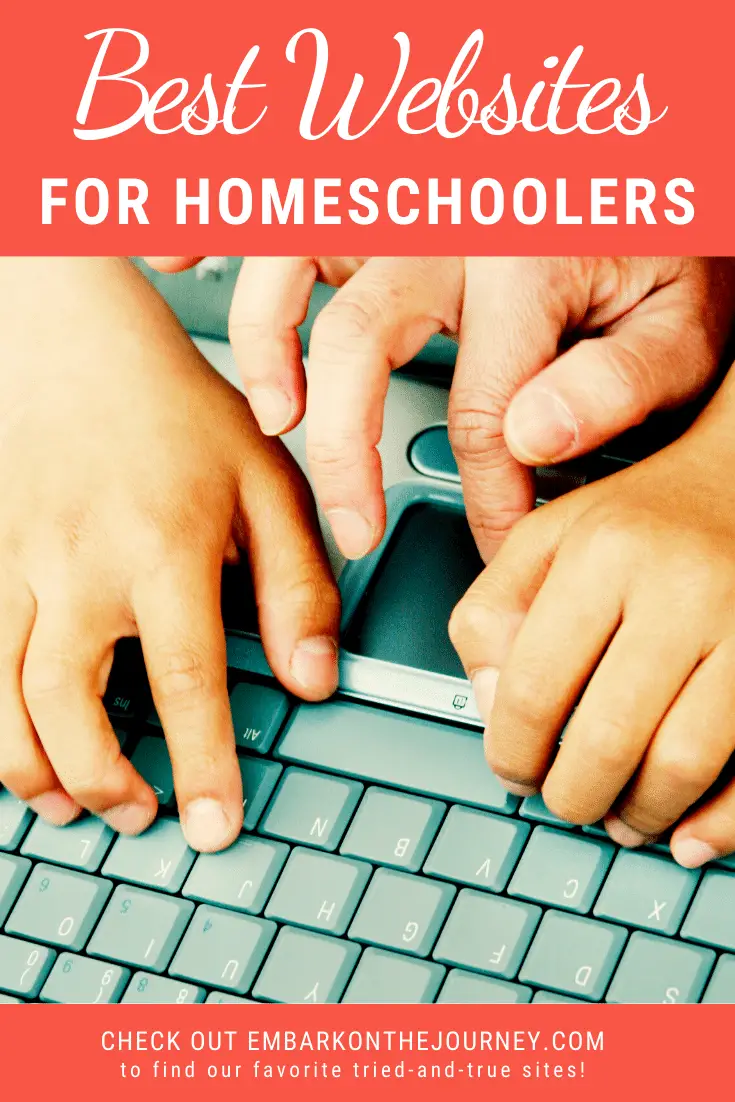 |
 |
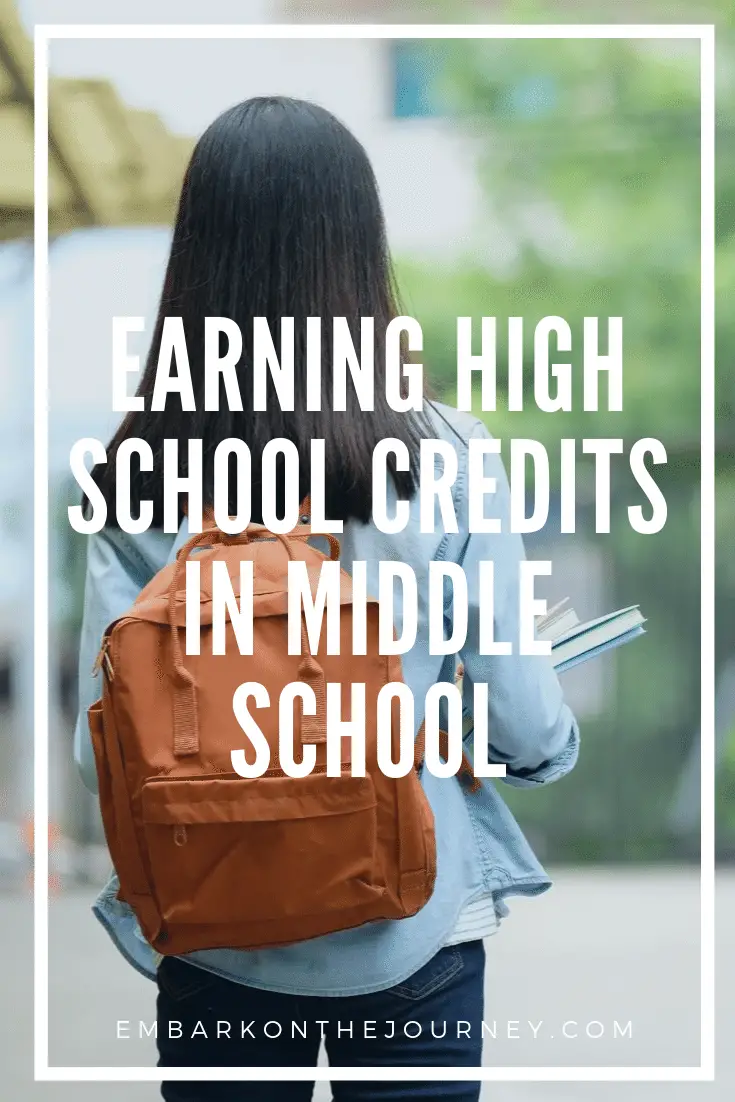 |
